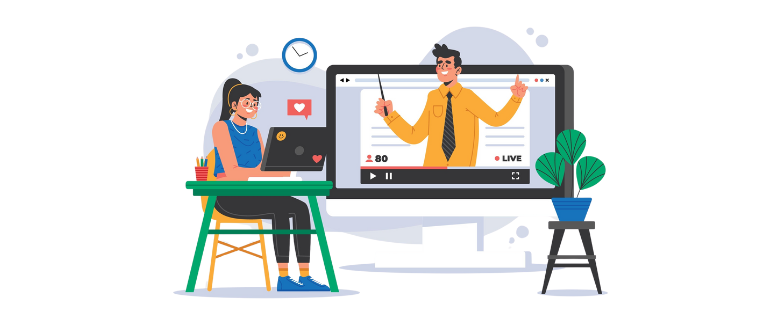
How to Engage and Inform Users with an Online Knowledge Base LMS
In today’s fast-paced digital world, customer service has transformed dramatically, with online knowledge base software standing at the forefront of this evolution. This innovative tool has become a cornerstone for businesses aiming to provide top-notch customer support. Gone are the days when customer service was just about answering calls and responding to emails. Now, it’s all about creating an engaging, interactive experience that not only solves problems but also builds loyalty and satisfaction among users.
The shift towards interactive user engagement is not just a trend; it’s a fundamental change in how companies approach customer service. Interactive online knowledge base software allows customers to find answers themselves, through easy-to-navigate FAQs, how-to guides, and tutorials. This self-service approach empowers users, giving them the control they crave and the instant gratification they demand in the digital age.
But why is this shift so crucial? Well, imagine a world where every question requires a phone call or an email. It’s not just slow; it’s frustrating for both the customer and the service team. By leveraging interactive online knowledge base software, businesses can offer a more personalized, efficient, and engaging experience. This not only boosts customer satisfaction but also fosters a sense of loyalty. After all, a happy customer is a loyal customer.
In essence, the evolving landscape of customer service underscores the pivotal role of interactive online knowledge base software. It’s not just about providing answers; it’s about creating an engaging journey that leaves customers feeling valued and understood. As we delve deeper into this topic, we’ll explore how businesses can harness the power of this software to elevate their customer service and, ultimately, drive their success in the digital realm.
1. Unveiling the Power of Interactivity in Knowledge Bases
Gone are the days of static, one-way information dumps. Welcome to the era of dynamic content in online knowledge base software. This isn’t just a small step; it’s a giant leap towards engaging, interactive user experiences. Let’s dive into how this transformation is reshaping the way we think about knowledge bases.
From Static to Dynamic: A Game Changer
Online knowledge base software has evolved. Now, it’s like having a conversation with a wise friend who knows just what you need. This shift from static to dynamic content means that users no longer just read; they interact. They click, they watch, they discover. It’s a whole new world.
Interactivity: The Heartbeat of User Engagement
Interactivity in knowledge bases isn’t just a fancy add-on. It’s the core of redefining user experiences. Here’s how:
- Personal Touch: Imagine a personal knowledge base software that greets you by name and remembers your last question. It’s like walking into your favourite coffee shop where the barista knows your order.
- Engagement Boosters: Quizzes, interactive guides, and videos make learning fun. It’s like replacing a lecture with a virtual classroom where everyone’s eager to participate.
- Feedback Loops: Online help desk software now comes with instant feedback features. It’s like having a conversation where both sides listen and learn.
Why This Matters
In a world where attention is the new currency, engaging users is not just nice to have; it’s a must-have. Interactive online knowledge management systems turn seekers into finders, questions into answers, and frustration into satisfaction.
In conclusion, the transformation from static to dynamic content in online knowledge bases is not just changing how information is delivered; it’s revolutionizing the user experience. It’s making knowledge accessible, engaging, and, dare we say, enjoyable. Welcome to the future of knowledge management, where interactivity is king.
2. The Anatomy of a High-Engagement Online Knowledge Base
Diving into the anatomy of a high-engagement online knowledge base reveals the secret ingredients that make it stand out. It’s not just about storing information; it’s about how that information is presented and accessed. Let’s peel back the layers and see what makes these systems tick.
Interactive Content Layers
First up, we have interactive content layers. This isn’t your traditional encyclopedia. Online knowledge base software now includes:
- Interactive Tutorials: Step-by-step guides that walk you through processes. It’s like having a personal coach.
- Videos: Show rather than tell. A quick video can sometimes explain what words cannot.
- Infographics: Sometimes, a picture (or an infographic) is worth a thousand words. They make complex information easy to digest.
These elements ensure users are not just visitors but active participants in their learning journey.
Personalized User Journeys
Finally, the heart of a high-engagement knowledge base: personalized user journeys. Online help desk software now tracks user behavior to tailor content specifically to individual needs. It’s like walking into a party and finding out it’s been thrown just for you. This customization ensures that users find what they need faster and feel a deeper connection to the content.
In essence, the anatomy of a high-engagement online knowledge base is built on interactive content, smart search capabilities, and personalized journeys. Together, these features create a dynamic, user-friendly environment that not only answers questions but also delights and engages users at every turn.
3. Leveraging Gamification to Fuel Engagement
Gamification, the art of applying game-design elements in non-game contexts, has found a vibrant playground within online knowledge base software. By introducing badges, points, and leaderboards, these platforms transform the quest for information into an engaging adventure. Let’s explore how gamification fuels engagement and motivates users in the realm of personal knowledge base software and online knowledge management systems.
The Magic of Gamification
Imagine earning a badge for completing a tutorial or racking up points for contributing helpful answers. Leaderboards showcase top contributors, turning the search for knowledge into a friendly competition. This isn’t just fun and games; it’s a strategic move to make learning and participation irresistible.
The Psychological Impact
Gamification taps into basic human desires: achievement, recognition, and competition. When users earn badges or climb up leaderboards, they receive a psychological boost. It’s a pat on the back, a nod of approval. This recognition sparks motivation, driving users to engage more deeply with the content. It’s like turning the journey for knowledge into a treasure hunt, where each discovery brings a reward.
Boosting Engagement Metrics
The effects of gamification on engagement metrics are profound. Online help desk software that incorporates gamification sees higher user participation rates, longer session times, and increased content creation. Users are not just passive consumers of information; they become active participants, eager to contribute and climb the ranks. This heightened engagement not only enriches the knowledge base but also fosters a vibrant community around it.
Incorporating gamification into online knowledge base software is more than a trend; it’s a transformative approach to user engagement. By rewarding participation and recognizing achievements, gamification turns the pursuit of knowledge into an enjoyable, rewarding experience. This not only enhances user motivation but also significantly impacts engagement metrics, making the knowledge base a lively, interactive hub of learning and collaboration.
4. Community-Driven Content: A Two-Way Street
In the world of online knowledge base software, embracing community-driven content opens up a dynamic two-way street. This approach goes beyond traditional, top-down information dissemination, inviting users to contribute through forums and Q&A sections. Let’s delve into how this strategy enriches the knowledge base and fosters a sense of trust and community.
The Power of User-Generated Content
Imagine a place where users don’t just consume information but also contribute to it. Forums and Q&A sections within personal knowledge base software become bustling marketplaces of ideas and solutions. Here, users can ask questions, share insights, and offer solutions. It’s like having a roundtable discussion with experts and peers from around the globe, right at your fingertips.
Benefits of a Community-Driven Approach
- Content Validity: When users contribute, they bring diverse perspectives and updates that keep the knowledge base current. It’s like a self-cleaning oven; the community helps weed out inaccuracies and outdated information, ensuring content validity.
- Richness of Information: User-generated content adds depth and breadth to the knowledge base. From niche topics to varied problem-solving approaches, the content becomes richer and more comprehensive. It’s akin to adding layers to a cake, making it more flavorful and satisfying.
- Building Trust: A community-driven online knowledge management system fosters trust. Users see real people behind the advice and solutions, making the information more relatable and credible. It’s like getting a recommendation from a friend rather than a faceless entity.
Incorporating community-driven content into online help desk software transforms it from a static repository to a vibrant, evolving ecosystem. This approach not only enhances content validity and richness but also deepens user trust. By turning the knowledge base into a collaborative space, organizations can unlock the full potential of their online knowledge base software, creating a more engaged, informed, and connected user community.
5. Feedback Loops and Continuous Improvement
In the ever-evolving landscape of online knowledge base software, the incorporation of feedback loops stands as a testament to the commitment to continuous improvement. Feedback widgets and surveys serve as bridges, connecting users’ insights directly with the platform’s evolution. This section delves into the pivotal role these tools play and outlines strategies for leveraging user feedback to refine and enhance knowledge base content.
Harnessing the Power of Feedback
Feedback widgets and surveys embedded within personal knowledge base software act as open channels for user communication. Imagine these tools as digital suggestion boxes, inviting users to share their experiences, report issues, and propose enhancements. This direct line to user insights is invaluable, transforming passive users into active contributors to the platform’s growth.
Strategies for Continuous Improvement
- Actively Solicit Feedback: Don’t wait for users to stumble upon feedback tools. Prompt them through strategic points in their journey, such as after reading an article or resolving a query. It’s like asking guests how they enjoyed the party before they leave—it shows you care and value their opinion.
- Analyze and Act: Collecting feedback is just the first step. The real magic happens when this data is analyzed and acted upon. Identify common themes and prioritize changes that will have the most significant impact. It’s akin to sifting through a treasure chest, deciding which gems will shine the brightest when polished.
- Close the Loop: Inform users about the changes made based on their feedback. This not only validates their contribution but also encourages ongoing engagement. It’s like sending a thank-you note after receiving a gift, acknowledging the giver’s effort and encouraging future generosity.
Incorporating feedback loops into online knowledge management systems is not just about fixing problems; it’s about fostering a culture of continuous improvement. By actively seeking, analyzing, and acting on user feedback, organizations can ensure that their online help desk software remains relevant, user-friendly, and ahead of the curve. This iterative process not only enhances the content and functionality of the knowledge base but also deepens user trust and satisfaction, creating a virtuous cycle of improvement and engagement.
6. Integrating Knowledge Bases with Broader Customer Support Ecosystems
Integrating online knowledge base software with the broader customer support ecosystem, including chatbots, live chat, and support tickets, creates a seamless and holistic support experience. This synergy not only streamlines the support process but also significantly reduces user frustration and improves resolution times. Let’s explore how these integrations enhance the overall support journey.
Seamless Integration for Enhanced Support
Imagine a world where your search for answers in an online knowledge base seamlessly transitions into a conversation with a chatbot, capable of guiding you to the exact information you need. If your query becomes too complex, the chatbot smoothly hands off the conversation to live chat, connecting you with a human support agent without missing a beat. This integrated approach ensures that users are supported every step of the way, from automated assistance to personalized human interaction.
The Benefits of a Holistic Support Experience
- Reduced Frustration: By providing multiple avenues of support within a single ecosystem, users can choose the path that best suits their needs, reducing the likelihood of frustration. It’s like having a map, a compass, and a guide on a journey—you’re well-equipped to reach your destination.
- Improved Resolution Times: Integrations between personal knowledge base software, chatbots, and live chat streamline the support process, allowing for quicker issue identification and resolution. It’s akin to a well-oiled machine, where each component works in harmony to achieve a common goal.
- Consistent Support Quality: With online knowledge management systems acting as the foundation, support agents and chatbots have access to the same up-to-date information, ensuring consistent and accurate support across all channels. It’s like singing from the same hymn sheet, ensuring everyone is in tune.
Integrating online knowledge base software with chatbots, live chat, and customer support tickets offers a comprehensive support experience that meets users where they are. This not only enhances user satisfaction but also sets a new standard for customer support in the digital age.
7. Overcoming Challenges in Implementing Interactive Knowledge Bases
Implementing interactive online knowledge base software comes with its set of challenges. From managing vast amounts of content to ensuring the information remains current and navigation user-friendly, the hurdles can seem daunting. Yet, with the right strategies and technologies, these obstacles can be transformed into opportunities for excellence.
Tackling Content Management
Managing content in an online knowledge management system can overwhelm even the most organized teams. The key lies in adopting structured content creation and maintenance workflows. Think of it as organizing a library. Just as books are categorized and indexed for easy retrieval, your knowledge base content should be systematically organized and tagged. Utilizing content management tools that offer version control and collaborative editing can streamline this process, making it more manageable.
Keeping Information Up-to-Date
Ensuring the content remains current is another significant challenge. Here, AI and machine learning come to the rescue. These technologies can automate the review process, flagging articles that are outdated or underperforming. Imagine a smart assistant that reminds you when it’s time to update a piece of content, much like a service light in a car indicating when maintenance is due. This proactive approach ensures your knowledge base remains relevant and valuable.
Ensuring User-Friendly Navigation
Creating a seamless and user-friendly navigation system is essential for a positive user experience. An intuitive LMS can enhance usability by providing easy access to information, resources, and courses. Addressing the challenges of integrating interactive online knowledge base software involves a strategic blend of planning, technology, and a user-centric approach. By leveraging an intuitive and user-friendly LMS for content curation and maintenance, as well as focusing on structured content management and clear navigation, organizations can create a dynamic and engaging platform that caters to the needs of learners effectively.
In the journey through the dynamic landscape of online knowledge base software, we’ve uncovered the transformative potential these platforms hold in elevating user engagement. From the integration of interactive content layers to the adoption of gamification and community-driven content, the evolution of these systems is not just changing the way information is delivered; it’s revolutionizing the user experience. For businesses, the message is clear: the future of user support lies in innovation. Adopting online knowledge management systems that leverage the latest technologies and strategies is no longer optional; it’s imperative for staying competitive. By embracing these advancements, businesses can not only enhance their support offerings but also build deeper, more meaningful relationships with their users. It’s about creating a support ecosystem that doesn’t just solve problems but goes above and beyond to provide exceptional user experiences.

.svg)









A digital marketing agency in Phoenix excels in integrating SEO best practices with cutting-edge web design. Their comprehensive approach ensures your site is visually appealing, user-friendly, and optimized for search engines, enhancing your online presence.