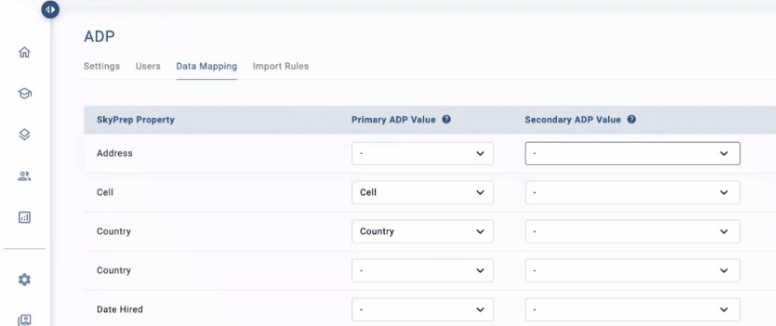
Feature Spotlight: Effortless Power User Assignment with HRIS Integration
In today’s fast-paced business landscape, managing user roles efficiently is paramount to organizational success. We’re excited to introduce a groundbreaking feature designed to streamline this process for our newest enterprise customers and those professional plan users looking for an added advantage: Auto Assign Power User Through HRIS Integration.
What is HRIS Integration?
HRIS (Human Resource Information System) integration bridges the gap between your organization’s HR data and SkyPrep’s learning management system. By enabling seamless data synchronization, we ensure that role assignments within your organization are consistently up-to-date, accurate, and effortless.
Effortless Power User Assignment
This innovative solution automatically assigns users to the Power User role in SkyPrep based on their relationships within the HRIS, specifically focusing on manager-managee dynamics.
How It Works
1. Relationship Mapping: Each user is mapped within the HRIS to reflect their managerial relationships. If User A manages User B, this relationship is captured within the HRIS by tying User B’s unique identifier to User A.
2. Unique Identifier System: Our integration relies on unique identifiers within the HRIS to differentiate user relationships. For instance, let’s say in ADP, User B’s unique identifier is 1234. If User A, a managee, has their manager’s unique identifier (1234) listed under their profile, this relationship is clearly mapped within the system.
3. Automated Role Assignment: Once these relationships are established, our system takes over. In SkyPrep, we’ll automatically assign User B as a Power User, complete with the specified role and dataset as configured on the ADP Integrations Settings Page.
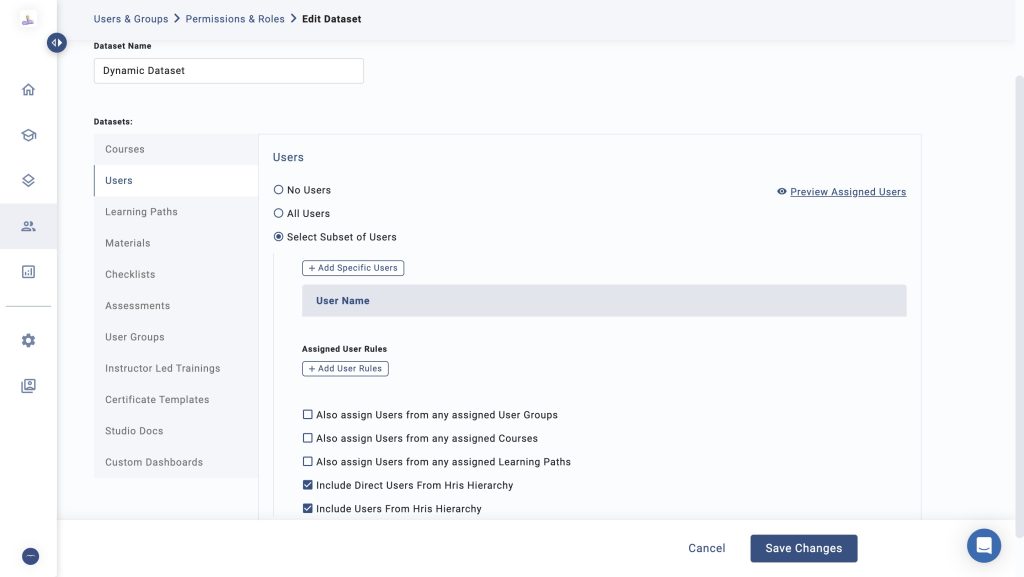
Benefits of Auto Assigning Power Users Through HRIS Integration
1. Time Efficiency: Manual role assignment can be a time-consuming and error-prone process. With our automated feature, you save valuable time by eliminating the repetitive task of updating user roles, allowing your HR and administrative teams to focus on more strategic initiatives.
2. Accuracy and Consistency: Human errors in manual data entry can lead to inconsistencies that impact user experience and system efficiency. By leveraging HRIS data, the role assignment is always accurate and consistent, aligning with your organizational hierarchy seamlessly.
3. Simplified Onboarding: New hires and role changes are handled effortlessly. As soon as a user’s information and relationships are updated in the HRIS, SkyPrep will automatically adjust their roles accordingly, ensuring new managers are immediately equipped with the appropriate access and tools to lead their teams effectively.
4. Enhanced Security: Maintaining strict access control is crucial for data security. Automated role assignment ensures that only the appropriate users receive elevated permissions, reducing the risk of unauthorized access.
Availability
This transformative feature is available exclusively to our newest enterprise customers. However, professional plan users can also access it as an add-on, allowing more businesses to benefit from seamless role management.
Getting Started
To enable Auto Assign Power User through HRIS Integration, follow these simple steps:
1. Enable the Feature for Super Admin: Navigate to the Super Admin settings within SkyPrep and look for the option to enable “Auto Assign Power User through HRIS Integration.”
2. Configure HRIS Integration: Ensure your HRIS (like ADP) is integrated with SkyPrep. This typically involves setting up API connections and validating the data flow between the systems.
3. Define Roles and Datasets: Visit the ADP Integrations Settings Page within SkyPrep to specify the roles and datasets that should be automatically assigned to Power Users based on their HRIS relationships.
4. Monitor and Adjust: Regularly review the automatic assignments to ensure everything aligns with your organizational structure. Make any necessary adjustments in your HRIS to maintain up-to-date role assignments.
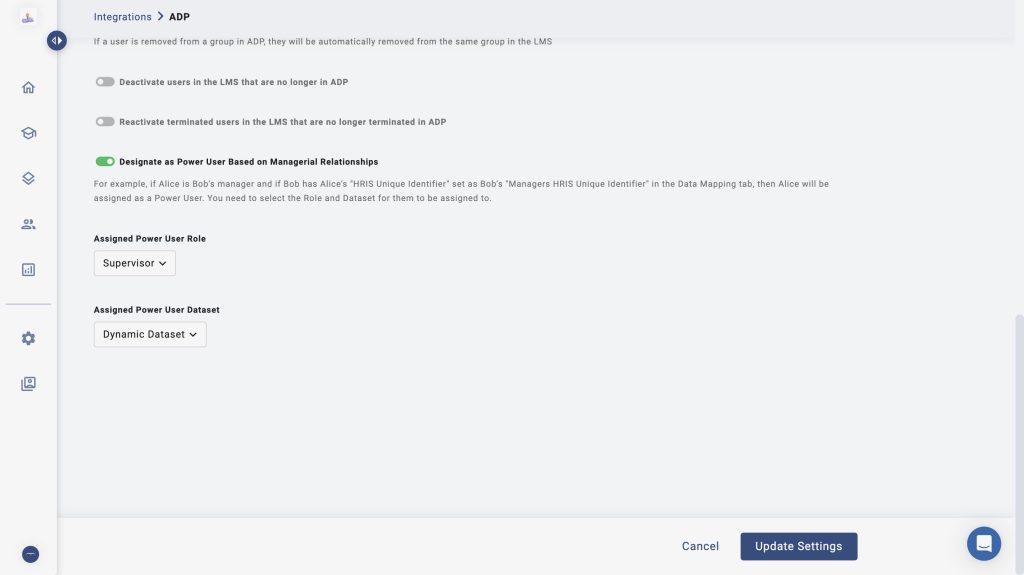
The Auto Assign Power User through HRIS Integration feature marks a significant leap forward in user role management and administrative efficiency. By leveraging your existing HRIS data, SkyPrep allows you to maintain an organized, accurate, and efficient system that streamlines managerial access and enhances operational continuity. Whether you’re a new enterprise customer or a professional plan user looking for additional capabilities, this feature brings unmatched benefits to your organization. If you have any questions, don’t hesitate to reach out to our support team.

.svg)









Leave a Reply