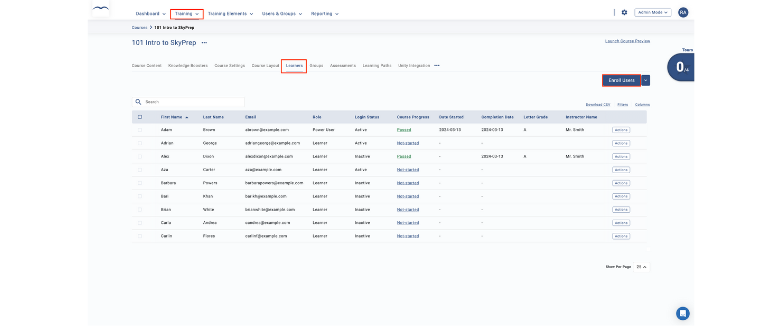
Feature Spotlight: Schedule Future Enrollments
We’re thrilled to announce the introduction of a highly anticipated feature for our Professional 2022+ plans- Schedule Future Enrollments. With this new feature, admins can now schedule enrollments to occur on a specific date in the future for courses, learning paths, and groups. Whether you’re gearing up for a big training roll-out or looking to ensure learners are enrolled at the most opportune moment, SkyPrep simplifies the process.
Key Use Cases
1. Pre-PTO Planning: Going on vacation? No problem! Schedule your enrollments before you leave to ensure that your learners are added to their courses right on time, without the need for you to be available.
2. Timed Course Starts: Want to kick off a course precisely when learners will be most receptive, but don’t want them bombarded with notifications too early? With future enrollment scheduling, learners are notified precisely when the course starts
3. Streamlined Workflow: When setting up courses, learning paths, or groups, it’s beneficial to complete all tasks in one go. With the ability to schedule enrollments, you can align your admin work with the learners’ enrollment dates effortlessly. For instance, as you prepare training for the next month, you can schedule enrollments to begin at the start of the upcoming month or on a specific weekday, such as a Monday when learners are typically more attentive.
How It Works
Step 1: Create Your Course/Learning Path/Group– Set up your course, learning path, or group as you normally would within SkyPrep. Ensure all content and materials are ready for your learners.
Step 2: Schedule the Enrollment- Instead of enrolling learners immediately, select the option to schedule future enrollments. You’ll be prompted to choose a specific date and time for when the enrollment should occur.
Step 3: Receive Confirmation & Notifications- Once the enrollment is scheduled, SkyPrep will handle the rest. Your learners will receive their enrollment notifications on the specified date, ensuring that they are informed right when the training kicks off.
Step 4: Monitor and Adjust as Needed- Leading up to the scheduled enrollment date, you have the flexibility to monitor your scheduled enrollments. If there are any changes or adjustments required, you can modify the enrollment dates or details as necessary right from the SkyPrep dashboard.
Benefits of Scheduling Future Enrollments
1. Enhanced Time Management: Save time by batching administrative tasks and scheduling enrollments in advance, freeing up your schedule for other important responsibilities or a well-deserved break.
2. Improved Learner Engagement: Ensure learners receive enrollment notifications at the most optimal times, enhancing their engagement and participation in the training.
3. Seamless Workflow Integration: Align your enrollment scheduling with your daily work routine or organizational calendar without any disruption.
4. Flexibility and Control: Maintain full control over when learners are enrolled, with the ability to adjust schedules as needed.
Getting Started
Leveraging the Schedule Future Enrollments feature is straightforward and designed with your convenience in mind. Here’s how you can start making the most of it:
1. Navigate to Your Admin Dashboard: Log in to your SkyPrep account and access your admin dashboard.
2. Setup and Schedule: Create the course, learning path, or group and choose the enrollment scheduling option. Set the desired future date and time for the enrollment.
3. Review and Confirm: Double-check your settings and confirm the scheduled enrollment. You’ll receive a confirmation, and the system will take over from there.
4. Monitor and Manage: Keep an eye on the scheduled enrollments through your dashboard. Make any necessary adjustments easily, ensuring your training roll-out goes off without a hitch.
Real-World Applications
Let’s take a look at a few scenarios where scheduling future enrollments can make a significant impact:
Corporate Training Programs: Let’s say your company is launching a new product and you have a comprehensive training program for your sales team. By using the future enrollment feature, you can ensure that all sales representatives are enrolled in the course exactly one week before the product launch, giving them ample time to get up to speed.
Educational Institutions: For academic institutions, planning semester courses becomes streamlined. Professors can prepare and schedule enrollments for their students before the semester starts, ensuring students are notified and have access to their course materials right on day one.
Compliance Training: Ensure timely compliance by scheduling regular mandatory training sessions across the organization. Plan and enroll employees in necessary compliance courses to coincide with the start of a new quarter or fiscal year, ensuring everyone remains compliant without manual intervention.
Wrapping Up: Elevate Your Training Management
SkyPrep’s new Schedule Future Enrollments feature is a game-changer for admin productivity and learner engagement. By allowing you to plan and schedule enrollments in advance, we help you ensure that your training programs run smoothly, learners are engaged at precisely the right moments, and you maintain full control over the educational process.
To learn more about this feature, click here. If you have any questions, do not hesitate to reach out to our support team.

.svg)









Leave a Reply